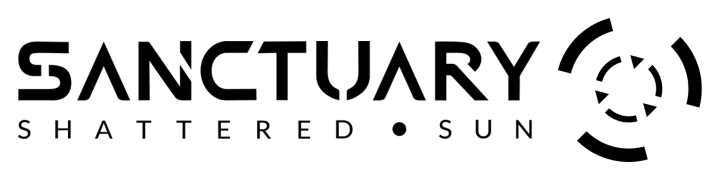Legion
Engineer
- Joined
- Aug 23, 2024
- Messages
- 120
- Points
- 0
The monitor is one of the essential hardware that is needed to enhance my gaming experience especially when I'm playing the RTS games. It is very necessary to ensure that the monitor has certain settings to make it appealing for effective gaming. So, what i do is set my monitor to a resolution of 1080p, which is perfect for a good graphics, I set the refresh rate to 60hz to make for a smooth gameplay and lastly, I ensure that my graphics quality is put on medium to get a reasonable effect..
What’s your favorite monitor settings for RTS games?
What’s your favorite monitor settings for RTS games?