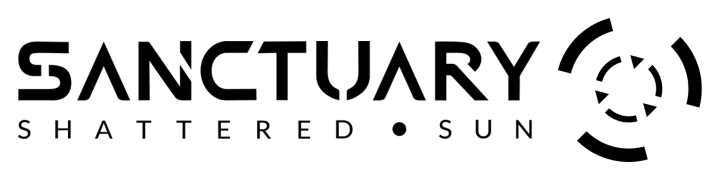First, try using an older version of Blender. If the exporter script was working with an older version and before the latest updates, you could revert to that version to continue your work. You might have to dig online to find this older version.
Alternatively, you could look for any newer versions of the exporter script that might be compatible with the latest Blender updates.
Another option is using alternative export formats. This entails finding an intermediate file type (like .obj, .fbx, or .dae) that both Supreme Commander 1 and Blender support.
Export the UEF Stinger gunship to this format using available tools or community scripts, then import it into Blender. This method bypasses the broken exporter script, but may require some model cleanup. You can check modding forums for Supreme Commander-specific tools that could help with this process.
The final option is checking the exporter script and trying to correct that. If you have some programming knowledge, you might be able to identify and fix the issues in the exporter script yourself. If you do not know how to do this, you can check the different Supreme Commander 1 forums for someone to do it for you.
One piece of additional advice, always back up your files before making any major changes. This way, you can always revert back if something goes wrong.
Hope that saves you some headaches and gives you somewhere to start.